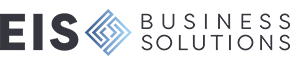With the holidays approaching, computers are likely to be among the season’s best-selling gifts. But there are so many different types of computers out there, each with varying specifications and capabilities – how do you find the best one for your needs? Whether you’re purchasing a computer for yourself, for your loved one, or for […]
Blog
Boring brands can succeed on social media
For many business owners who have dabbled in social media, they may think their efforts have been in vain and growing a large social media presence is impossible. They may go as far to believe that social media simply doesn’t work, especially when you don’t have an exciting brand like Nike or Google. The truth […]
Office 2016 for Mac is here
For Mac users who have been waiting with great anticipation, Office 2016 for Mac is finally available. The new version is worth the wait; Microsoft has implemented exciting new upgrades to improve the user experience. Office 2016 possesses far superior functionality and user interface than its predecessor, Office 2011. We’ve highlighted some of the new […]
Communication before the storm is key
As it is only a matter of time before the first winter storms hit in many places, you might want to consider taking a look at your company’s business continuity plan. Each year heavy snowfall and other weather-related incidents interrupt services and cost businesses money. One way to prevent this from happening is by communicating […]
Making Journal Entries Easier!
When entering journal entry lines, the amount field automatically defaults to either the Debit or Credit, depending on the GL Account's typical balance as setup in Account Maintenance.
If an account has a typical balance of Credit, but you need to enter a Debit, you don't have to move to the debit field to enter an amount.
Microsoft Dynamics GP 2013 R2 Feature of the Day: Reprint Outstanding Transaction in Bank Reconciliation
With Microsoft Dynamics GP2013 R2 you can print the Outstanding Transactions Report after you have completed your Bank Reconciliation Reconcile process.
When you are keeping reconcile history in Bank Reconciliation, you can reprint the report after you’ve posted your reconciliation.
SmartView – Microsoft Dynamics GP
Makes SmartList a whole lot better
Try it out for Free for 30 days. Don’t hesitate – contact us at accounting@eisbusinesssolutions.com - You will wonder how you ever lived without it!
Using the Internet Information Button in GP
The internet button provides links to websites, email addresses, images and documents and stores this information for the following records for all GP users with access to these windows: Address Card Company Set Up Customer Card Employee Card Item Card Salesperson Card Vendor Card In this example, we will use the User Defined Field 1 […]
Five benefits of offsite backup
Disasters come in all shapes and sizes and for businesses they can range from massive catastrophes to less severe but still damaging ones, such as dropping an external hard drive that contains vital backups. Regardless of the what type of problem you are dealing with, it pays to be prepared beforehand.
Preparing for File Maintenance
File Maintenance options are not much different in Dynamic GP 2013 than in previous versions of Dynamics GP. However, we get questions about running file maintenance, whether it is in relation to upgrade preparations or addressing errors and issues. This article addresses running Check Links and performing Reconciles.