File Maintenance options are not much different in Dynamic GP 2013 than in previous versions of Dynamics GP. However, we get questions about running file maintenance, whether it is in relation to upgrade preparations or addressing errors and issues. This article addresses running Check Links and performing Reconciles.
Preparing for File Maintenance
Before performing file maintenance other users should be out of Dynamics GP. Sometimes a user attempting to run file maintenance will be warned or prevented from running file maintenance if other users are logged in, other times there is no warning. So it is best to check the User Activity window (Administration>Utilities>User Activity) to see if other users are logged in.
One option available to keep other users from logging into Dynamics GP during file maintenance is the Database Disabler tool in the Professional Services Tool Library (PSSTL). One or more company database can be disabled for login. When disabled, those companies are not available as an option on the Company Login window. This tool can only be used by “sa”, but for some organizations that is not a hindrance.
Also ensure that there is a current database backup. Include both the company database and the Dynamics GP system database. In versions prior to 2013 the system database was always called “DYNAMICS” but version 2013 now supports use of a Named System Database so make sure you know what the system database is called.
If full file maintenance is being run, as in preparation for an upgrade, then check links should be run first followed by Reconciles. To address specific situations, such as an inventory item with an incorrect Quantity Allocated, running an Inventory Reconcile by itself may rectify the situation. But if the targeted reconcile doesn't resolve the issue then return to the standard sequence of Check Links for the appropriate related series followed by Reconcile.
Check Links
Check Links (Dynamics GP>Maintenance>Check Links) causes data in related database tables to be examined against each other for consistency. Following the Check Links process a report will be generated that lists any changes made. This report should be reviewed. In the Check Links window the user can select one or more tables from one or more series (see Figure 1), usually. Keep in mind that Check Links can take a significant amount of time, depending on data size and processing power, so be prepared to let any process finish once it has started.

Figure 1
Be aware that some modules have separate Check Links windows including Project Accounting, Analytical Accounting, and FSS.
Reconciling
A Reconcile also compares data in corresponding tables and makes adjustments if needed. For example, if a value on a summary trial balance report doesn't match the corresponding total on a detailed trial balance, the appropriate reconcile will recalculate the values of the summary trial balance based on the detailed records in the corresponding detail table.
The following core modules have one or more Reconcile options on their Utilities menu: Financial, Fixed Assets, Inventory, Purchasing, Sales, and System. Project Accounting also has Reconcile utilities. Some reconcile processes produce reports following completion, others do not. I suggest that users review the Help topic for any Reconcile window that they are not familiar with. Access the “Help About this Topic" icon (Figure 2) that is on the bottom of each window.
For clients needing to run an Inventory Item reconcile on all items there is also an Item Reconciler tool in the PSTL. This tool is significantly faster than the standard utility. One client reported to me that on a very large inventory set the standard reconcile took 29 hours to run but the PSTL Item Reconciler only took 1.5 hours.
Some clients only run file maintenance on an “as needed” basis or when they are preparing for an upgrade. Others run file maintenance regularly. I have even helped some clients record a macro to make the process of running file maintenance more efficient. Hopefully you have file maintenance cycle that is effective for your scenario. Be in touch if you want assistance.
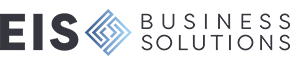

Leave a comment!
You must be logged in to post a comment.