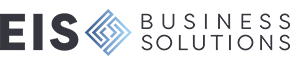More and more people are clamouring for the ability to communicate with their doctor through email and social media. In fact, a recent study from the Journal of General Internal Medicine reports that 37 percent of patients have emailed their doctor while 18 percent used Facebook to get in touch with their physician. It behooves […]
Blog
Social Media in the Middle East
It’s possible you take your access to Facebook, Twitter and other social media platforms for granted. Maybe you’ve never thought about what a world without news feeds and constant updates and selfies from your friends and acquaintances is like. While there are moments when we’re all fed up of so-and-so’s latest attention-seeking Facebook status or […]
Add-ins give Office new life
The functionality of Microsoft Office has yet to be beaten. And while it is known for its straightforward productivity, there are quite a few add-ins for your favorite Office application that just might improve your experience further. Whether you want to add a cool infographic to an Excel spreadsheet or need to set an Uber […]
Make meetings productive with Do.com
Is there anything worse than an unproductive meeting? The feeling of those minutes and even hours slipping by you as you sit ‘brainstorming’ with co-workers, only to leave the room with a big fat nothing. The frustrating part is that, when run effectively, meetings can result in great ideas, and can add huge value to […]
Business interruption insurance 101
While it is highly likely that you have an insurance policy that will cover your small or medium-sized business in the event of a disaster, chances are you don’t have business interruption insurance. The majority of smaller companies tend to overlook interruption policies, believing (or at least hoping) that regular insurance will be enough to […]
Don’t download that health app just yet
Mobile health applications have been growing in popularity but this doesn’t necessarily mean their effectiveness is improving. In fact, doctors have called for greater oversight and regulation when it comes to health apps as many have never been truly tested. A number of these apps also make false claims about benefits in order to get […]
When should you invoke your BCP?
A Business Continuity Plan (BCP) is a valuable security blanket for countless companies across the nation. And while business owners hope they never have to invoke their continuity plan, it is important to understand which events might necessitate it coming into action. By understanding how certain disasters can impact your business, you’ll have a better […]
4 facts about HIPAA and your Business Solutions
While HIPPA’s implementation in relation to technology has been problematic to say the least, things have become much clearer over the course of the past year. However, there are still a few areas in which your office might not be compliant. This isn’t necessarily through negligence on your part, but rather simply a lack of […]
Your guide to smart BI planning
You have finally decided your small or medium-sized business is ready to utilize Business Intelligence (BI) software. This is a big step for your company and one that must be approached with diligence. If you are not careful the cost of BI software, not to mention training, could far outweigh the actual benefits you end […]
4 benefits of online scheduling
As healthcare practices across the nation continue to find out, patients place ever-diminishing levels of importance on care alone. While it is and will forever be a factor that influences a person’s decision, convenience has become another key area patients look at when choosing a healthcare facility. Online scheduling, in particular, has become something more […]