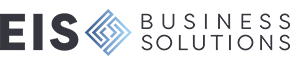Make no mistake, healthcare costs are rising. For business owners who are generous enough to offer their employees insurance, this is undoubtedly a cause for concern. And you may wonder, is there any way to protect your employees and not go bankrupt in the process? Wearable technologies may be the answer. Here’s what you need […]
Blog
Connectors: the new Office 365 update
At work, we depend on several apps to be more productive around the office. However, with so many of them open in our web browsers, it can be a drag to constantly click in and out of tabs just to get the information we need. Fortunately, Office 365 Connectors for Groups allows you to stay […]
A crash course on the Blue Screen of Death
Everything seems fine at first, your PC is running normally but then a blue screen suddenly greets you. After restarting your computer you find that a lot of your unsaved work is gone. If this has happened to you before, rest assured, you’re not alone. What you’ve just encountered is the Blue Screen of Death […]
Using Facebook emoticons to your advantage
Your news feed is about to get a lot more expressive, thanks to Facebook reactions. Aside from ‘Liking’ a status update, you now have five more options to express what you feel about a post. The new feature not only makes it easier for you to appropriately react to a piece of bad news but […]
Technology ROI 101
Your technology needs to produce a return on investment. If it doesn’t, you’re wasting you and your staff’s time and money. But how can you ensure you gain that coveted ROI you’re after? What does it actually mean to have a positive ROI? And how can you tell if you have one? Here are a […]
5 Benefits of self-service kiosks in hospitals
More patients are turning to a self-service approach when it comes to healthcare. Now this doesn’t mean they’ve taken to operating on themselves, but they are checking into hospitals without the help of medical administrators. Similar to portal technology, self-service kiosks can help streamline administrative tasks like hospital registration and payment. So is self-service a […]
10 Office 365 features you need to know about
So you’ve been using Office 365 for you business for quite some time now. But did you know there are a few nifty features that you can use to make work just a little bit easier? From cutting down tedious tasks to getting work done with multiple people at the same time, Office 365 has […]
3 Disaster Recovery myths
Disaster Recovery ain’t what it used to be. Long gone are the days where a DR solution cost over a hundred thousand dollars and predominantly relied on tape backups. With the onset of cloud computing, today’s DR landscape has dramatically changed. But, unfortunately, there are still many misconceptions about DR still hanging around. Here are […]
Infuse life into your old laptop
It can be tough to see your laptop die. While you likely shared many good moments with it, undoubtedly, there will come a time when it’s ready to be retired to the back of the closet or disposed of. If you are lucky enough to still have yours hanging around the house or office, then […]
Get ahead in social media with these 10 tools
As a small business owner, you only have so many hours in the day, and managing your social media accounts is likely at the bottom of your to-do list. But while it can be easy to simply put off those social media updates, you know in the back of your mind your business can surely […]