Feature Highlight: Budget Modification in GP 2013
When you open the budget maintenance window, you have the ability to modify one account at a time, however the method button brings up the ability to do a mass modify on all accounts in the budget.
If you hit Calculate and do not understand the implication, you may corrupt your entire budget. Not so bad with an increase or decrease, that you can reverse, but pray you didn't use Set Amount, or start looking for your backups.
FYI
Budget ID table is GL00200, Budget Details table is GL00201 for fast dumps of your data.
The Safe way to modify a single account using the calculation method is on the Single Account Budget Maintenance screen, which can be found linked to the account maintenance screen
- Revenue Expense Deferrals
- Revenue/Expense Deferrals allows you to defer revenue and expenses into the future. It's sometimes abbreviated as RED by consultants.
- This module is included with Business Ready Licensing Advanced Management and it's available for purchase for those still on module based licensing. It is not expensive for the pain it saves.
- The module is a separate checkbox on the install so companies may own it but not have it installed.
- Deferrals can automatically post into the future into closed periods.
- Deferral profiles can be used to simplify and provide consistency to the deferral process.
- The original transaction can be distributed to a prepaid account or to an expense account. Revenue/Expense deferrals can be configured either way.
- You defer a DISTRIBUTION LINE amount. You can defer different lines differently. You can also choose to not defer the entire amount.
- DO NOT DEFER THE AP or AR line. You won't be happy.
- There are some small setup steps in Tools-Setup-Financial-Deferral & Deferral Profile
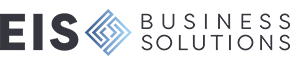


Leave a comment!
You must be logged in to post a comment.