
You may have wondered how Microsoft Dynamics GP calculates the Avg. Days on the Customer Payment Summary Screen. Read further to find out how that number is calculated.
How Microsoft Dynamics – GP calculates Average Days To Pay
After a customer has paid his or her first invoice, the average days to pay (ADTP) is calculated based on the number of invoices a customer has, the time taken to pay the first invoice, and the time taken to pay the most recent invoice. The formula for calculating the average days to pay is:
ADTP = (Current ADTP) x (Number of Invoices) + (Number of Days Taken to Pay Most Recent Invoice) / (Number of Invoices + 1)
The time it took to pay the first invoice would provide the initial value for the Current ADTP. Any later invoices paid by this customer will provide the values for the number of invoices and the number of days taken to pay the most recent invoice. The ADTP calculated on the customer’s initial invoices then becomes the “Current ADTP.” You can use this value when you recalculate the ADTP for later invoices.
San Diego Based Microsoft Dynamics- GP Partner
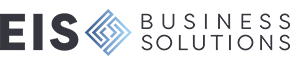
Leave a comment!
You must be logged in to post a comment.