Did you know that you have the ability to change an existing Item Number in Quickbooks Enterprise?
- In Quickbooks Enterprise navigate to Lists/Item List
- From the Item List, right click edit item or to edit multiple items, Add/Edit Multiple Items.
- The item number is editable.
- Make the change. If the item is a duplicate, you will be asked if you want to merge the records. Answer accordingly.
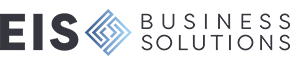
Leave a comment!
You must be logged in to post a comment.