Do you want to see a cool method to get a 'GL Summary Trial Balance with Excel Pivot Tables'. This video shows how to create a very easy, REFRESHABLE, General Ledger Summary Trial Balance using Microsoft Dynamics GP Excel Refreshable Reports. The power's in the Pivot!
Please click here for details.
And here is the Quickbooks Enterprise Tip:
New Reporting Enhancements in 2011 –
- There are several new reports offered in 2011
- Average Days to Pay (Reports/Customers)
- Sales by Ship To Address (Reports/Sales)
- Open Purchase Order Detail (Reports/Purchases - provides additional details on open items) - Several other existing reports were enhanced to offer more information
-Open Purchase Order Report now includes the Open Balance dollar value
- Open Sales Orders Report now includes the open balance dollar value and additional information - In previous versions, you could only prepare profit and loss reports ‘by class’. In 2011, you can now track your Balance Sheet by class also.
- Enterprise has offered a feature to combine multiple data files into a consolidated financial statement using Excel for several years. The reports that were available to consolidate were the Balance Sheet (Standard and Summary), Profit & Loss (Standard), Statement of Cash Flows, and a Trial Balance. Now in Enterprise 11.0, two new reports are available for consolidation:
- Profit & Loss by Class (consolidated)
- Sales by Customer Summary (consolidated)
As in the past, there are many ways to modify your reports (both in data and visual presentation) through the Modify button on the open report window). Once you have modified your report, you may want to Memorize it in your Memorized Report list (so you don’t have to make the same modifications again in the future). You can make different Memorized Report Group Headings to keep them organized.
Additionally, you can use Report Writer to further expand the capabilities of your reports in Excel.
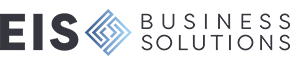
Leave a comment!
You must be logged in to post a comment.