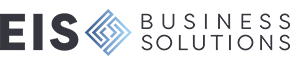GP 2013 adds historical fixed asset reporting. Just about every fixed asset report now offers a Depreciation as of' field to make it easy to run historical fixed asset reports. See screen shot below
How To Edit Posted Payables Transactions in GP2010
Ever find yourself looking at a Payables aging (trial balance report) wondering why the due date on a voucher is 2/15/2013 when it should have been 3/15/2013? Maybe you’ve just ran the Select Checks process and a voucher that should be due was not included because the wrong terms were used?
Did you know that you can edit the due date and more on a posted payables transaction without the need to void it and start over?
Here’s how:
Go to Purchasing >> Transactions >> Edit Transaction Information.