You are working in Dynamics GP and you pick a field with a date. You want to put in a really old date, maybe for the start of a reporting period or for the start of your time using GP, but you don't feel like keying it. You pick the date icon. You could use the arrow keys to keep scrolling back months or...
Click on the header that contains the month. You'll get a list of months for the current year and the arrows will now show years making it easy to go back.
Click on the header again (it now has the year in it) and you get a list of years. Click the header a third time you'll get a list of decades.
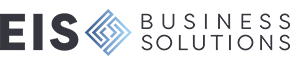


Leave a comment!
You must be logged in to post a comment.