Have you ever accidently entered a transaction with a document date like 04/16/2022? Did you stare at that transaction stubbornly displaying itself on your Trial Balance reports for months even though it had been paid? Maybe it's still there...taunting you? Did you know that GP has a tool to stop that from happening again? And it is so simple...
Open up the Professional Service Tools Library (PSTL), and select the checkbox for Doc Date Verify - That's it!
GP will now pop up a message warning you that the date is either not in a valid posting period or in a closed period. Your only options are to correct the date or open the period.
This works with all of the following transaction types:
- Payables Transaction Entry
- Receivables Transaction Entry
- Invoice Entry
- Payables Manual Payment Entry
- Sales Transaction Entry
- Inventory Transaction Entry
- Cash Receipts Entry
- Purchase Order Entry
- Receivings Transaction Entry
- Purchasing Invoice Entry
If you don't have the PSTL and would like to have it, give us a call and we can arrange to install it for you. It is now free for GP clients current on their support plan!!!!!
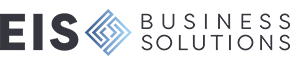
Leave a comment!
You must be logged in to post a comment.