Method 1
- Make a backup of reports.dic
- Go to Microsoft Dynamics GP > tools > customize > customization maintenance
- Highlight all reports and choose export. Export this out to a package file
- Have everyone get out of GP
- Delete the reports.dic file
- Log into GP again and go to GP>>tools>>customize>>customization maintenance
- Choose import and select the package file created in step 3
Method 2
- Make a backup of reports.dic
- Delete reports.dic (or rename reports.dic path to reports2.dic in dynamics.set if you don't want to kick everyone out of GP)
- Log into GP and go to Microsoft Dynamics GP > tools > customize > report writer
- Choose Import on the right hand side of the reports menu
- Browse out to the copy of the reports.dic file created in step 1
- Insert each report (makes you do it one by one)
- Choose import
- If you created a reports2.dic file in step 2 rename the file back to reports.dic
Method 2 allows you to recreate without having everyone get out of GP. However, you most likely will have to get everyone out to rename the file back to reports.dic in step 8 of method 2.
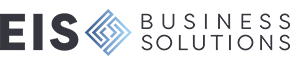
Leave a comment!
You must be logged in to post a comment.