Dynamics Blog:
Dynamics Blog
Deposit without Receipts in Bank Rec Module
Many GP Users typically use the “Deposit with Receipts Function” but hardly ever use The “Deposit without Receipts” function. A Deposit without Receipts updates the checkbook without associating any receipts or general ledger (GL) posting—it effectively allows you to enter an amount (positive or negative) to post to the checkbook and nowhere else.

This window can serve several important functions:
You can use it to record adjustments to the checkbook without affecting the GL. This can be particularly helpful when initially implementing Dynamics GP. Often, the bank reconciliation is left to the very end of an implementation, and corrections may already have been posted directly to the cash account.
It enables you to use the Bank Reconciliation module in Dynamics GP even if bank activity is recorded in other systems that are only integrated to Dynamics GP with journal entries. In this example, your external systems might pass a journal entry to Dynamics GP on a daily, weekly or monthly basis. If these entries affect the cash account, you might think you can’t use the Bank Reconciliation functions in Dynamics GP. However, if you record the activity using a Deposit without Receipts, you won’t have double entries in the cash account (since the activity was already part of the journal entry), and you will have the appropriate detail to reconcile.
Used in tandem with a Deposit to Clear Unused Receipts, the “Deposit without Receipts” function can be used to enter deposit amounts comprising large amounts of receipts and other fees that already may be recorded in the GL. In this case, you would enter a Deposit without Receipts and then use a Deposit to Clear Unused Receipts to clear out any receipts that would never be attached to a Deposit with Receipts.
When the checkbook balance is monitored very closely, but receipt entry, application and posting may be behind, you can record the Deposit without Receipts based on your deposit slip with the bank. Once the receipts are posted, you can use Clear Unused Receipts to clear the receipts.
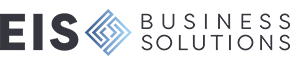

Leave a comment!
You must be logged in to post a comment.